고정 헤더 영역
상세 컨텐츠
본문
M-series Release Notes Network Security Platform 8.0 Revision A Contents About this document New features Resolved issues Known issues Installation instructions Product documentation About this document This document contains important information about the current release. We strongly recommend that you read the entire document. This release of Network Security Platform is to provide a few fixes on the M-series Sensor software. Network Security Manager software version: 8.0.5.11. Signature Set: 8.6.23.5. M-series Sensor software version: 8.0.3.23 This version of 8.0 Manager software can be used to configure and manage the following hardware:.
7.1, 7.5, and 8.0 M‑series Sensors. 7.1, 7.5, and 8.0 NTBA Appliance software. 7.1 and 8.0 NS-series Sensors. 7.1 I-series Sensors. 7.1, 7.5, and 8.0 XC Cluster Appliances Manager 8.0 cannot manage N-series Sensors. Use Manager version lower than 8.0 to manage N-series Sensors.
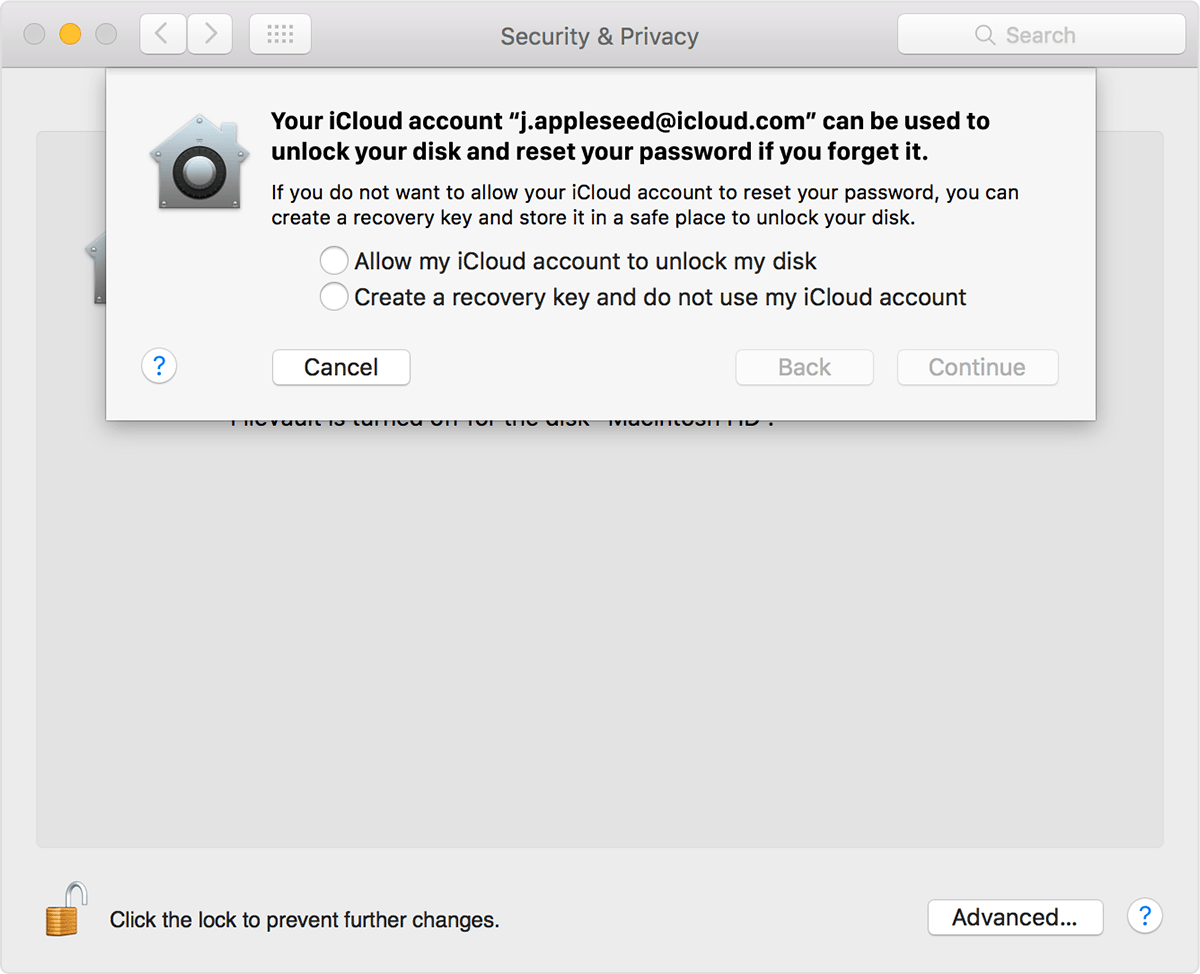
Manager software version 7.5 and above are not supported on McAfee-built Dell‑based Manager Appliances. Currently port 4167 is used as the UDP source port number for the SNMP command channel communication between Manager and Sensors. This is to prevent opening up all UDP ports for inbound connectivity from SNMP ports on the sensor. Older JRE versions allowed the Manager to bind to the same source port 4167 for both IPv4 and IPv6 communication. But with the latest JRE version 7.45, it is no longer possible to do so, and the Manager uses port 4166 as the UDP source port to bind for IPv6.
1 Manager 8.0.5 uses JRE version 7.45. If you have IPv6 Sensors behind a firewall, you need to update your firewall rules accordingly such that port 4166 is open for the SNMP command channel to function between those IPv6 Sensors and the Manager.
New features This release notes is to announce the availability of a maintenance release for McAfee's M‑series Sensor software version 8.0. This release provides few fixes on the M‑series Sensor software issues.
Resolved issues These issues are resolved in this release of the product. For a list of issues fixed in earlier releases, see the Release Notes for the specific release. Resolved Manager software issues The following table lists the high-severity Manager software issues: ID # Issue Description 883846 Disabled traffic management policy is enabled upon upgrade by creating separate policy rules. The following table lists the medium-severity Manager software issues: ID # Issue Description 921590 The 'ivalerturiinfo' table is included during configuration backup when taken from the infocollector utility. 919365 Source IP address for traffic detected from an anonymous proxy is displayed as A1 in the Real-time Threat Analyzer. 918668 Bulk edit of attack filters results in duplicate entries in the database. 917302 Leap framework is not initialized due to wrong port assigned during upgrade.
915174 Enable/Disable action of SNMP Fault Notification is not logged in the 'User Activity Report'. 914080 User Activity Report does not log changes made in the NTBA policy. 913006 Evidence report does not work with ePO enabled, and works when ePO or 'Enable detailed host query' is disabled. 910991 Fault report generation fails for an MDR pair. 910551 Layer 7 data collection has missing host, URI from the alerts and does not contain HTTP headers for the alert event. 910422 Codebase and permission attribute warnings are missing when Applet and Webstart are launched.
910377 Editing or removal of Attack filter association 'java.lang.NullPointer Exception' generates an error. 910376 Traditional reports cannot be viewed when a custom role is assigned to a user. 906353 When the alerts are synchronized from the peer Manager in MDR, the uuid is not updated correctly in the 'ivalert' table. 904289 Customized syslog message cannot be saved due to duplication of the token. 904197 Database is not connected due to SQL exceptions. 903275 Manual database tuning does not complete. 2 ID # Issue Description 901344 UDS attack syslog message contains 'ffffffff' in its attack before the correct ID.
899797 The “Enable Blocking” settings are lost when the Manager is rebooted. 886490 The “Disk Space Warning” fault message is generated with severity 'critical' and continues regardless of the disk usage. 878370 Alert archive created on Manager 7.1 does not import to Manager 7.5.
872722 Auto synchronization between the Primary and Secondary in MDR pair does not work when there is a switchover. 810378 Database tuning generates a Failure report upon completion. 809595 BTP value assigned from custom reconnaissance attack shows different value when detected. 767932 The Manager timeout causes the flapping of channels. The following table lists the low-severity Manager software issues: ID # Issue Description 885424 The Performance Monitor Monthly Data and Packet Capture Files values are not passed correctly after the upgrade. Resolved Sensor software issues The following table lists the medium-severity Sensor software issues: ID # Issue Description 927314 The failover Sensors experience stalled sibyte issue due to a memory leak.
927127 Under rare condition, the Sensor fails to apply new updates internally due to FD leak issue and gives “Reason# 42: Sensor fails to apply new updates internally” in the Manager. 924389 Under certain conditions and on certain attacks, when aid log is enabled, the Sensor goes to layer 2 mode. 918002 The hosts quarantined due to 'BOT CC' attack, remains quarantined forever.
909809 Attacks are successful with some of the evasion options using the Stonesoft Evader tool. Known issues For a list of known issues in this product release, see this McAfee KnowledgeBase article:. Manager software issues: KB79229.

M-series Sensor software issues: KB79230 Installation instructions Manager server/client system requirements The following table lists the 8.0 Manager server requirements: 3 Operating system Minimum required Recommended Any of the following: Same as the minimum required. Windows Server 2008 R2 Standard or Enterprise Edition, English OS, SP1 (64 bit) (Full Installation). Windows Server 2008 R2 Standard or Enterprise Edition, Japanese OS, SP1 (64 bit) (Full Installation). Windows Server 2012 Standard (Server with a GUI) English OS.
Windows Server 2012 Standard (Server with a GUI) Japanese OS Only X64 architecture is supported. Memory 8 GB 8 GB or more CPU Server model processor such as Intel Xeon Same Disk space 100 GB 300 GB or more Network 100 Mbps card 1000 Mbps card Monitor 32-bit color, 1440 x 900 display setting 1440 x 900 (or above). The following are the system requirements for hosting Central Manager/Manager server on a VMware platform. Table 5-1 Virtual machine requirements Component Minimum Operating system Any of the following:.
Windows Server 2008 R2 – Standard or Enterprise Edition with SP1 (English) (64 bit) Recommended Same as minimum required. Windows Server 2008 R2 – Standard or Enterprise Edition with SP1 (Japanese) (64 bit). Windows Server 2012 Standard (Server with a GUI) English OS.
Windows Server 2012 Standard (Server with a GUI) Japanese OS Only X64 architecture is supported. Memory 8 GB 8 GB or more Virtual CPUs 2 2 or more Disk Space 100 GB 300 GB or more Table 5-2 VMware ESX server requirements Component Minimum Virtualization software. VMware ESX Server version 4.0 update 1 and version 4.1. ESXi 5.0. ESXi 5.1 CPU 4 Intel Xeon ® CPU ES 5335 @ 2.00 GHz; Physical Processors – 2; Logical Processors – 8; Processor Speed – 2.00 GHz. Table 5-2 VMware ESX server requirements (continued) Component Minimum Memory Physical Memory: 16 GB Internal Disks 1 TB The following table lists the 8.0 Manager client requirements when using Windows 7 or Windows 8: Minimum Operating system Recommended.
Windows 7 English or Japanese. Windows 8 English or Japanese The display language of the Manager client must be same as that of the Manager server OS. RAM 2 GB 4 GB CPU 1.5 GHz processor 1.5 GHz or faster Browser. Internet Explorer 9 or 10.
Internet Explorer 10. Mozilla Firefox.
Mozilla Firefox 20.0 or above. Google Chrome. Google Chrome 24.0 or above If you are using Google Chrome, add the Manager certificate to the trusted certificate list. For the Manager client, in addition to Windows 7 and Windows 8, you can also use the operating systems mentioned for the Manager server. The following table lists the 8.0 Central Manager / Manager client requirements when using Mac: Mac operating system Browser.
Lion Safari 6. Mountain Lion For more information, see McAfee Network Security Platform Installation Guide. Upgrade recommendations McAfee regularly releases updated versions of the signature set.
Note that automatic signature set upgrade does not happen. You need to manually import the latest signature set and apply it to your Sensors. The following is the upgrade matrix supported for this release: Component Minimum Software Version Manager/Central Manager software.
7.1: 7.1.3.5, 7.1.5.7, 7.1.5.10. 7.5: 7.5.3.11, 7.5.5.6. 8.0: 8.0.5.9 M-series Sensor software.
Db: 3.23:mcafee Security For Mac Free
7.1: 7.1.3.6, 7.1.3.51, 7.1.3.88. 7.5: 7.5.3.16, 7.5.3.30. 8.0: 8.0.3.10 5 Product documentation Every McAfee product has a comprehensive set of documentation. Find product documentation 1 Go to the McAfee Technical Support ServicePortal at 2 Under Self Service, access the type of information you need: To access. User documentation 1 Click Product Documentation. 2 Select a product, then select a version. 3 Select a product document.
Db: 3.23:mcafee Security For Mac Office
KnowledgeBase. Click Search the KnowledgeBase for answers to your product questions.
Click Browse the KnowledgeBase for articles listed by product and version. Copyright © 2014 McAfee, Inc. Do not copy without permission.
McAfee and the McAfee logo are trademarks or registered trademarks of McAfee, Inc. Or its subsidiaries in the United States and other countries. Other names and brands may be claimed as the property of others.




